Warhammer 40K Bolter - Blender + Substance Painter Workflow
The goal was to re-create the bolter gun from 40K, this project took roughly 3.5 hours and was fun to do. It was not too challenging when you know the workings of both Blender and Substance painter, but to my suprise this workflow works well and makes some really good results with assets.
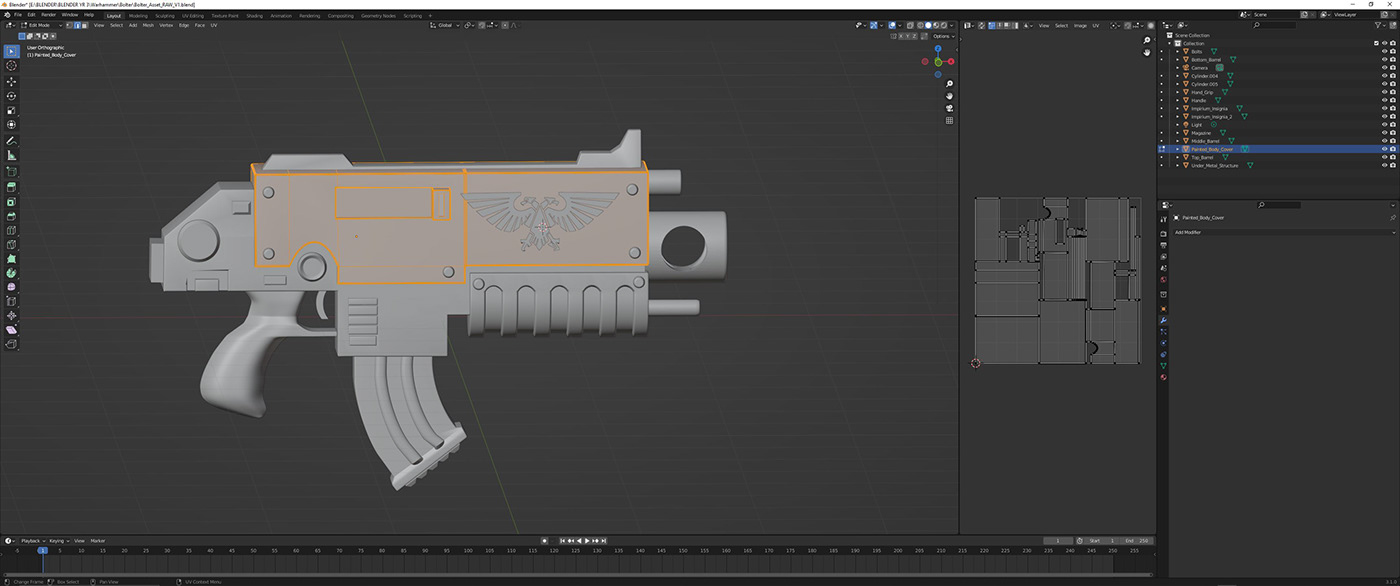
1. First step was modelling the bolter in Blender first. I used a reference image in Blender to model all aspects as closely as possible as well as the Impirium singinia.

2. First itteration in Substance painter. UV's were not totally correct meaning I did have to bring it back a couple of times. Ensuring that settings are also correct such as UV open gl and direct X must be correct.

3. First color blocking. This could be an important step, not as much as modelling blocking, but color blocking does help to solidify the fanal textured and rendered product.

4. After re-creating the model and ensuring UV were all correct, this became the final textured model in substance painter. Using a wide range of masks you can achieve realistic looking wear and damage.

5. Then bringing all the images back, I ensured to put all the textures to the proper part of the model. The roughness had be controlled using a color ramp becuase it was too glossy.

6. Compositing is important. I spent a whole day trying to understand and learn the things you can do to enhance a render. And most enhancing can be found in compositing. I added some chromatic aboration with camera distortion and glare as well for the roughness.

7. Then this becomes the final render. This is a 4K render wiht compositing on it, some parts are not properly smoothed like some of the bevels. But overall I love how it turned out and feel as if I learned a lot.



*Just some showcase Images*


